Check a Card
Before applying for a Virtual Home Builders Visitors Card take the opportunity to check that the applicants CITB Health, Safety and Environment (HS&E) test is in date. In order for an application to be successful the test must have been taken within the preceding 2 years of the application date. Check here
The Virtual Visitor Card uses the image that you uploaded with your CITB application. There is no option to upload a new image when you apply for this card.
Virtual Cards are stored on a wallet within the Vircarda Application which can be downloaded to your android or Apple mobile phone. Your card will be stored electronically and can be viewed by the Checarda App allowing access to site. Find out more and download the mobile phone application here
Do you have responsibility for checking cards and controlling access to site?
To read virtual and/or physical cards you can use the Checarda App on your mobile device, PC or laptop or a Handheld QR code scanner, webcam, or USB card reader. For further details on how to check the cards click here
To verify cards using the App, simply select the Home Builders Skills Card scheme (HBSC)and enter the registration number and surname of card holder.
The Virtual Visitor Card uses the image that you uploaded with your CITB application. There is no option to upload a new image when you apply for this card.
Virtual Cards are stored on a wallet within the Vircarda Application which can be downloaded to your android or Apple mobile phone. Your card will be stored electronically and can be viewed by the Checarda App allowing access to site. Find out more and download the mobile phone application here
Do you have responsibility for checking cards and controlling access to site?
To read virtual and/or physical cards you can use the Checarda App on your mobile device, PC or laptop or a Handheld QR code scanner, webcam, or USB card reader. For further details on how to check the cards click here
To verify cards using the App, simply select the Home Builders Skills Card scheme (HBSC)and enter the registration number and surname of card holder.